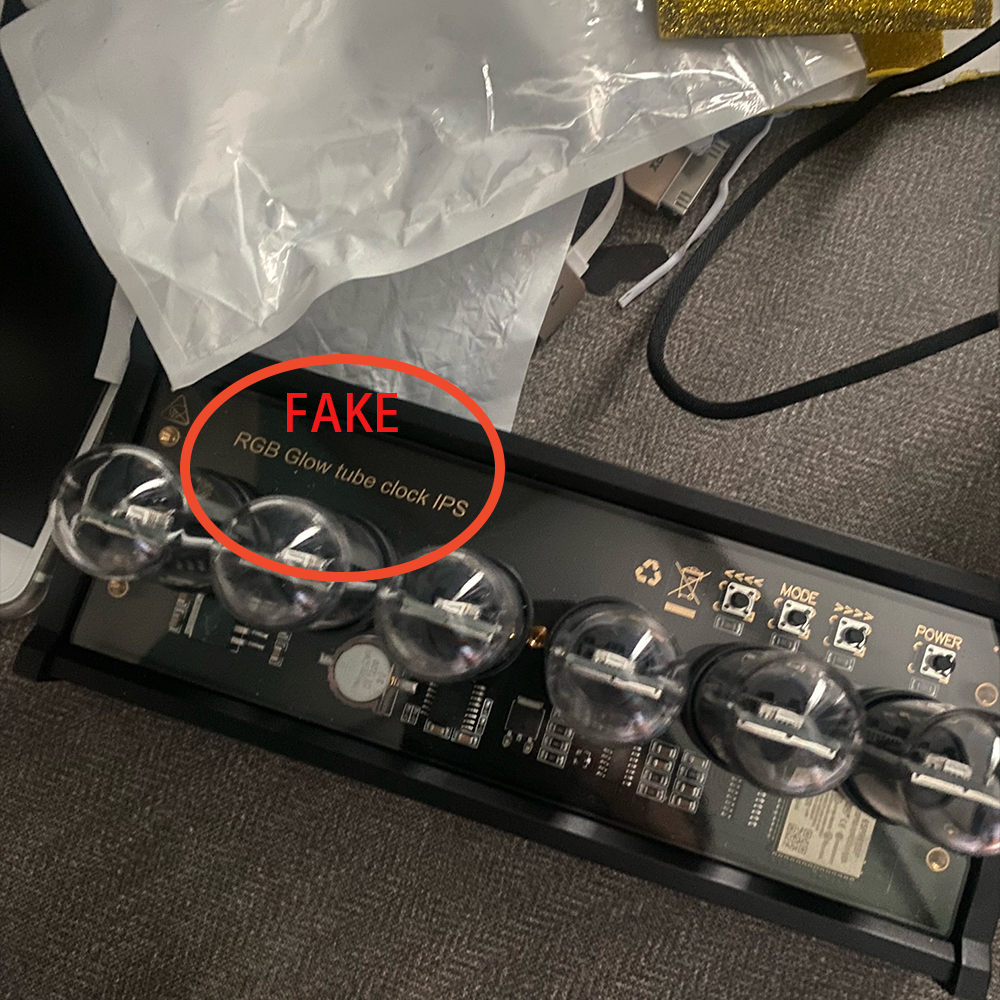Release Notes [Ver 3.10]
- Added independent photo album mode and supports PC client synchronization;
- Optimize clock Wi-Fi stability;
- Optimize gallery resources;
- Fix the problem of clock stuck due to Wi-Fi;
- Fixed the issue where 0 o'clock is displayed at 12 o'clock in the afternoon in 12-hour mode;
- Fixed the issue where the seconds display was incorrect when manually configuring the time;
- Fixed some known bugs;
Which IPS models can be upgraded with this firmware?
-EleksTube IPS Classic Gen2
-EleksTube IPS Pro
-EleksTube IPS PR1/2
*Please do not update IPS Gen1/N6/N4, as it will cause the device to become unusable.
How do I update the firmware?

- Connect EleksTube IPS Clock to your computer (PC) and open the EleksTube IPS_240122.exe client.
- Verify that the client is connected to the clock with the green icon.
- Click "Device INFO."
- Click "Upgrade" and open the downloaded bin firmware
*If your clock model is EleksTube IPS Classic Gen2 and the buttons are on the front of the screen, please use the Pro version(PRO_PR1_PR2_3.1.39.bin) of the firmware. - At this time, the computer will display the progress of the upgrade, Please do not disconnect the clock or exit the program until completed.
- The clock will automatically restart after the upgrade is complete. When the clock displays the time screen again, the upgrade is complete.
How to download firmware and client?
You can directly download the program compressed package of the latest client, in which the ROM directory stores the latest firmware.
Reminder again:
- Do not update the firmware for Gen1 EleksTube IPS, as it will cause the program to become unusable.
- Model Gen2 EleksTube IPS, if your clock control buttons (4) are located on the front of the screen, then please use the Pro firmware file.
![EleksTube IPS Gen2&Pro/PR1/PR2 Firmware Release Notes [Ver 3.10]](http://elekstube.com/cdn/shop/articles/Firmware-release-notes_f94a8ab1-0489-4ee4-90b5-0cda17ac3a96.jpg?v=1750923522&width=1500)