
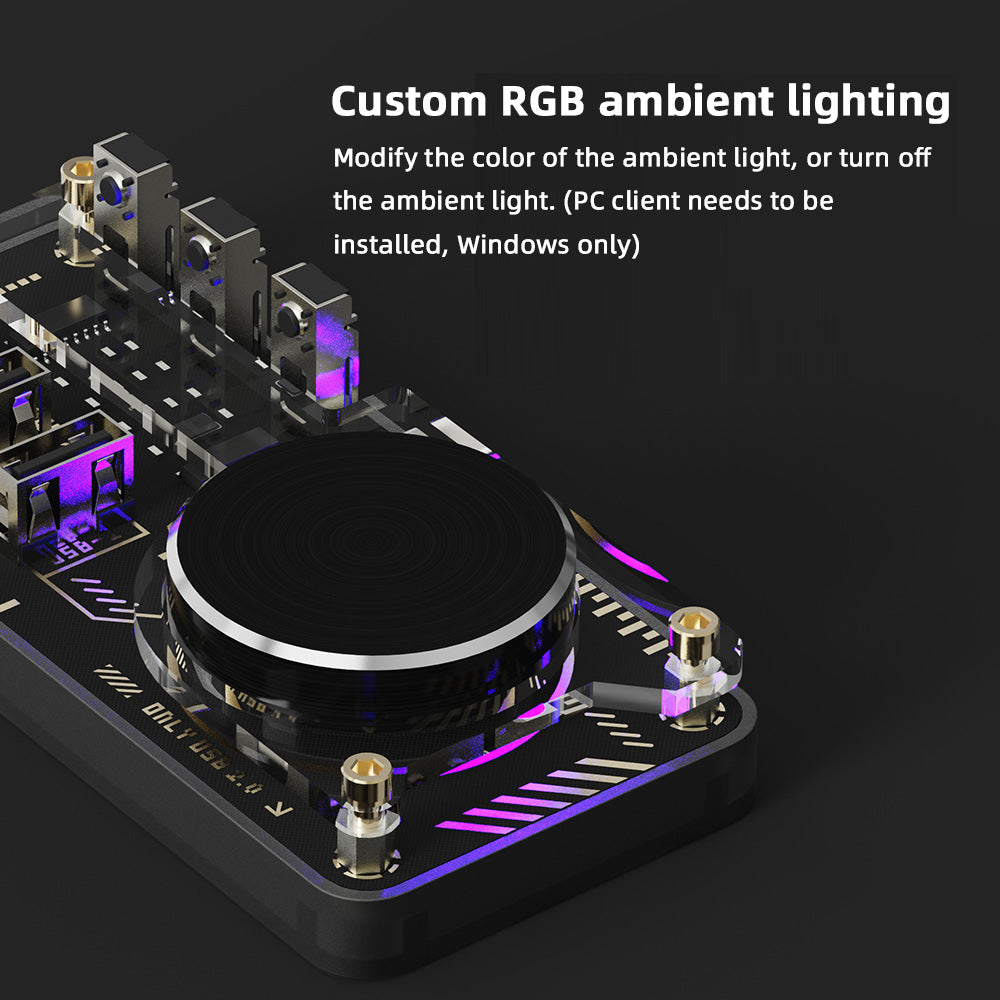
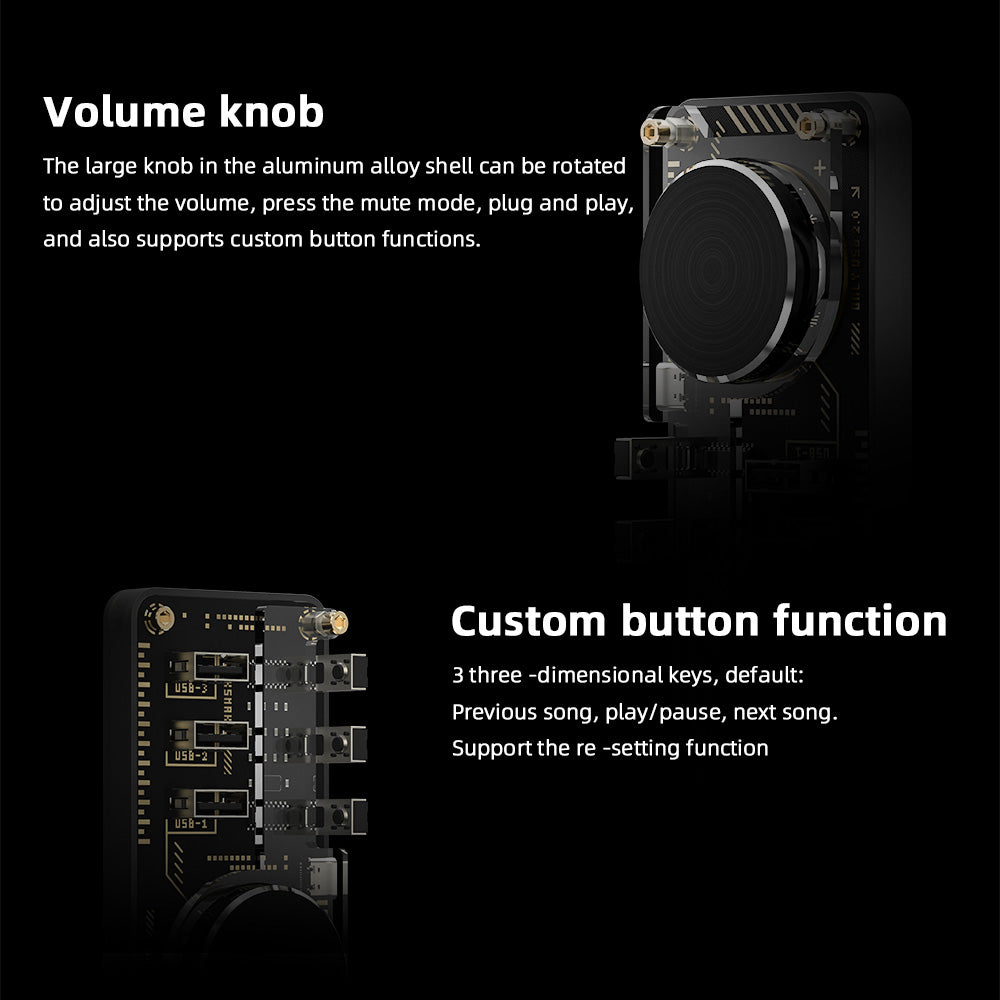

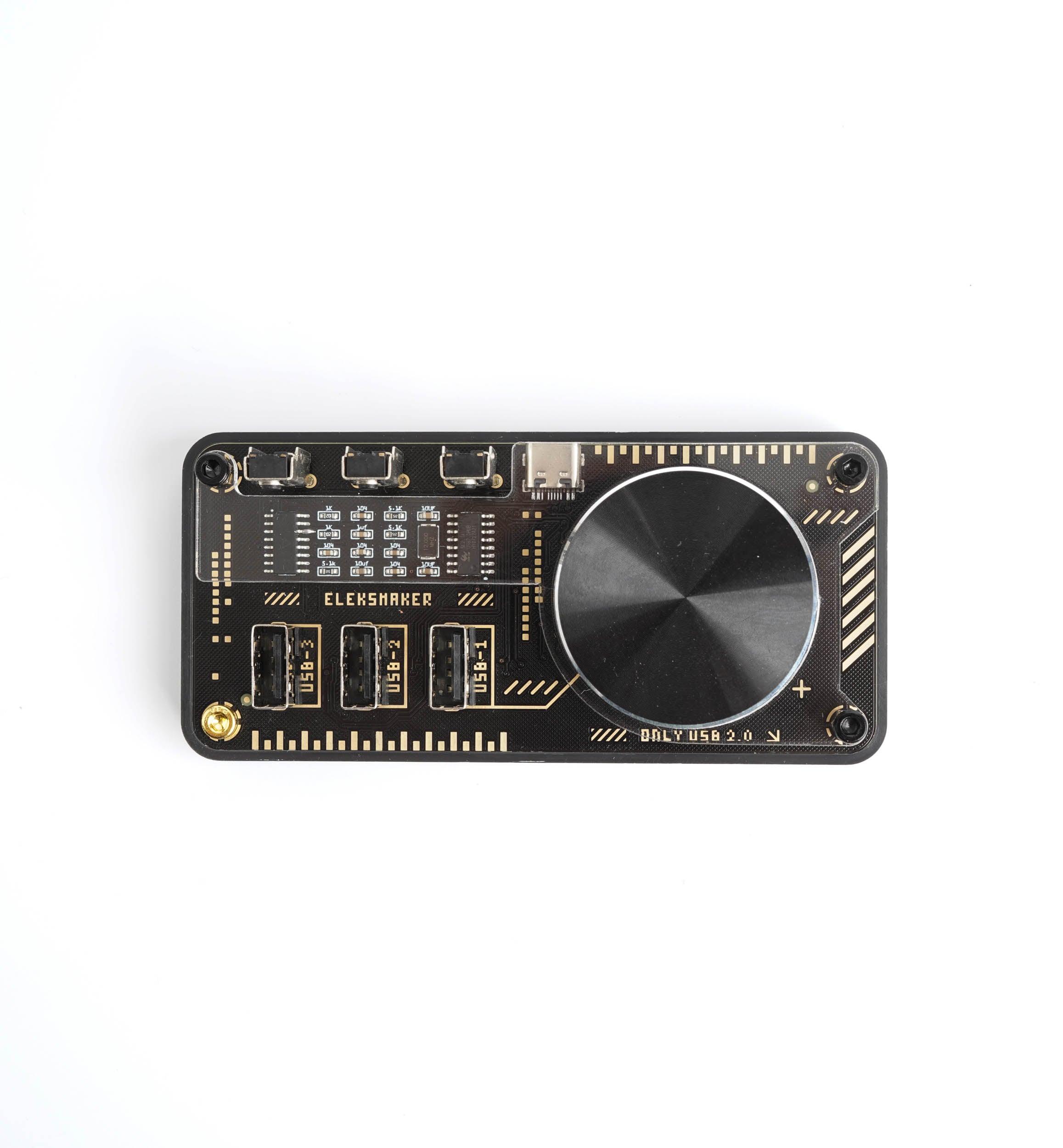
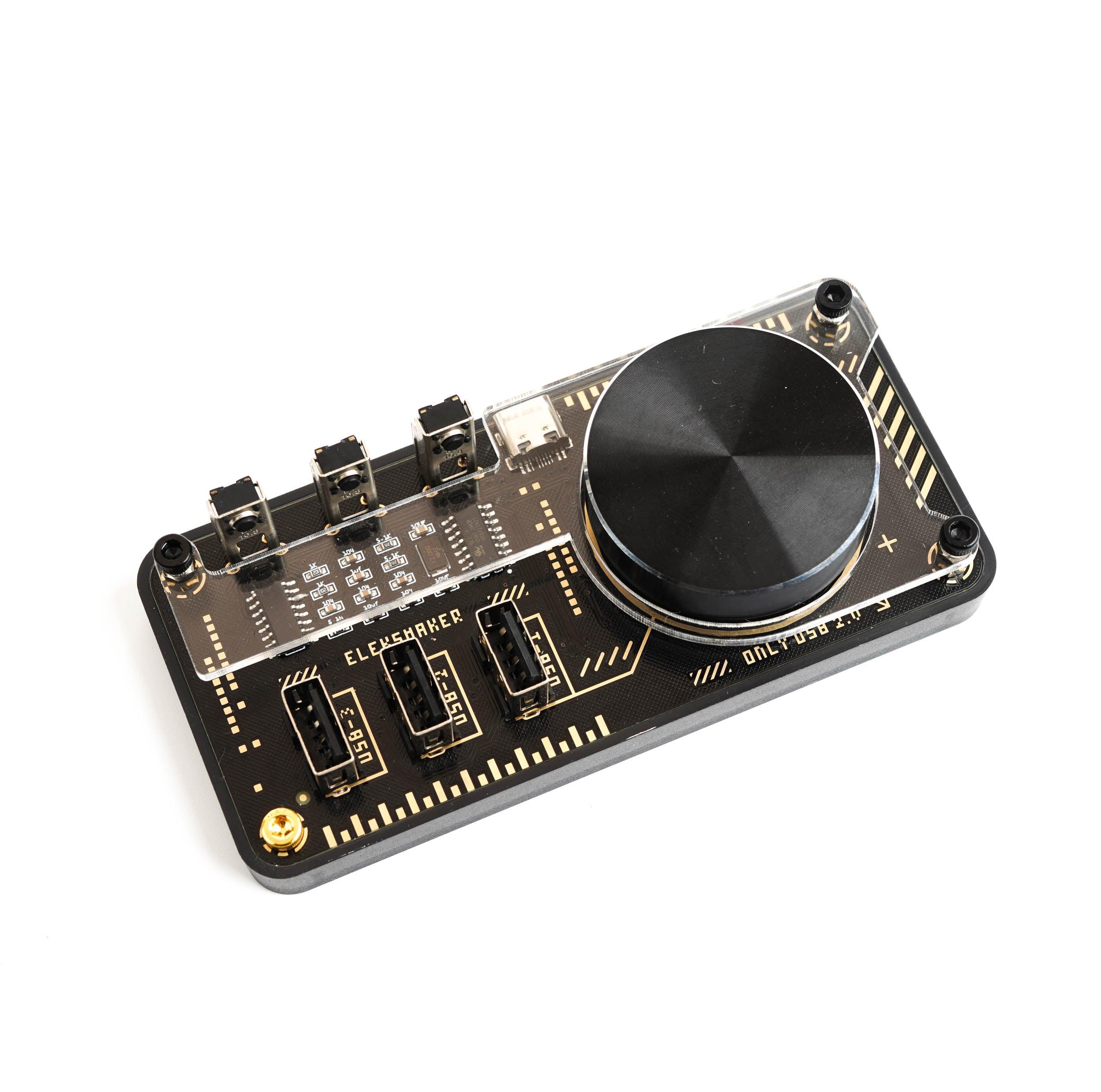
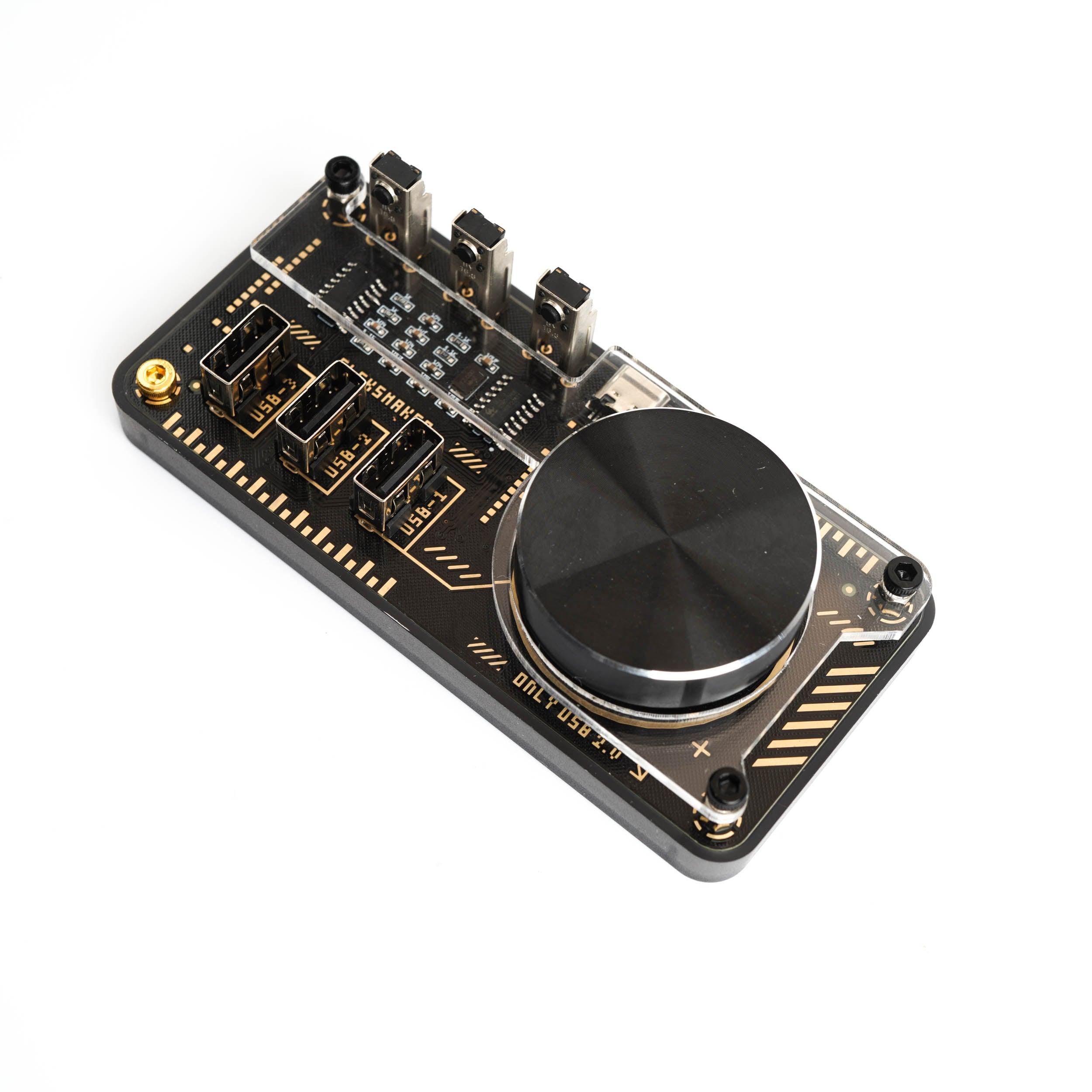
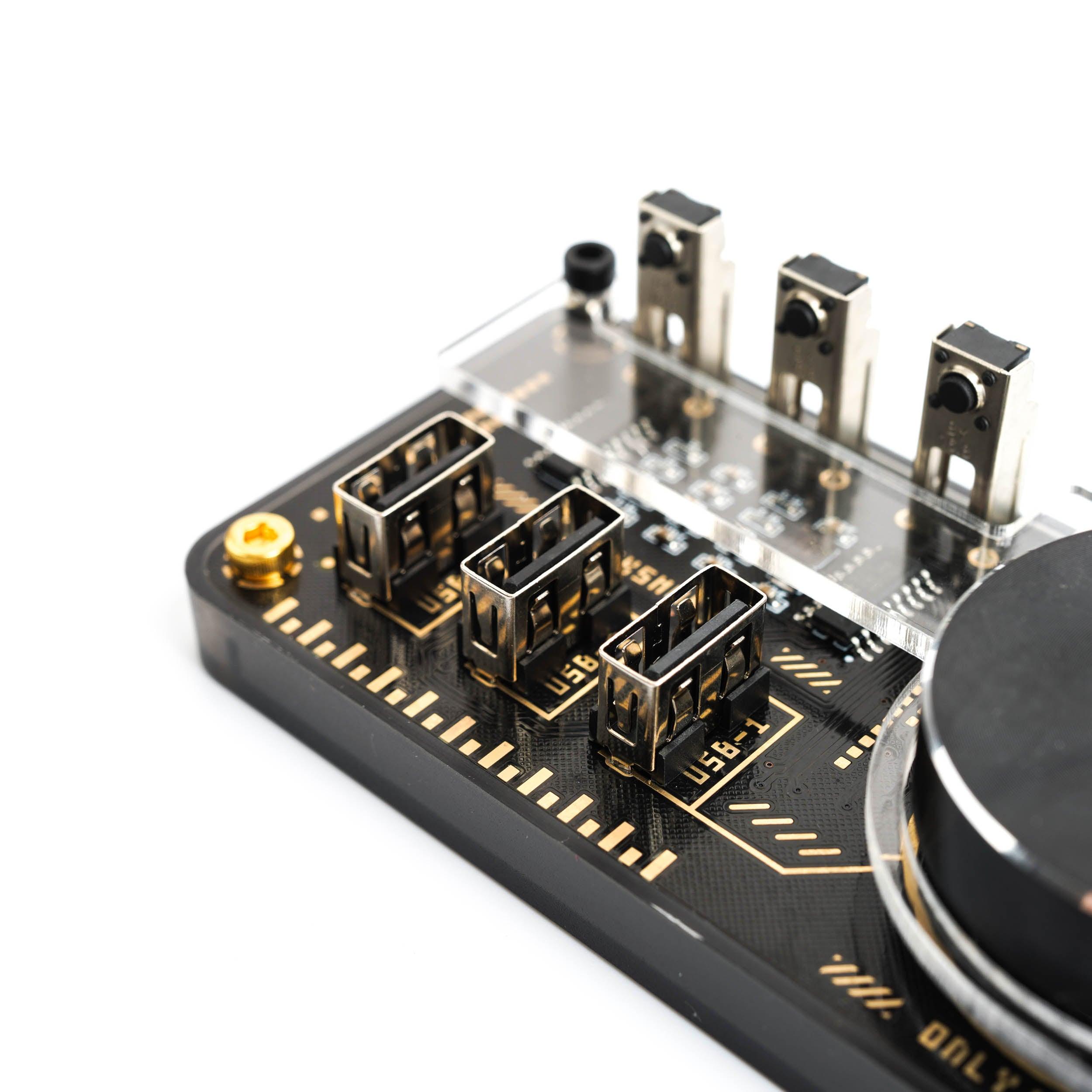

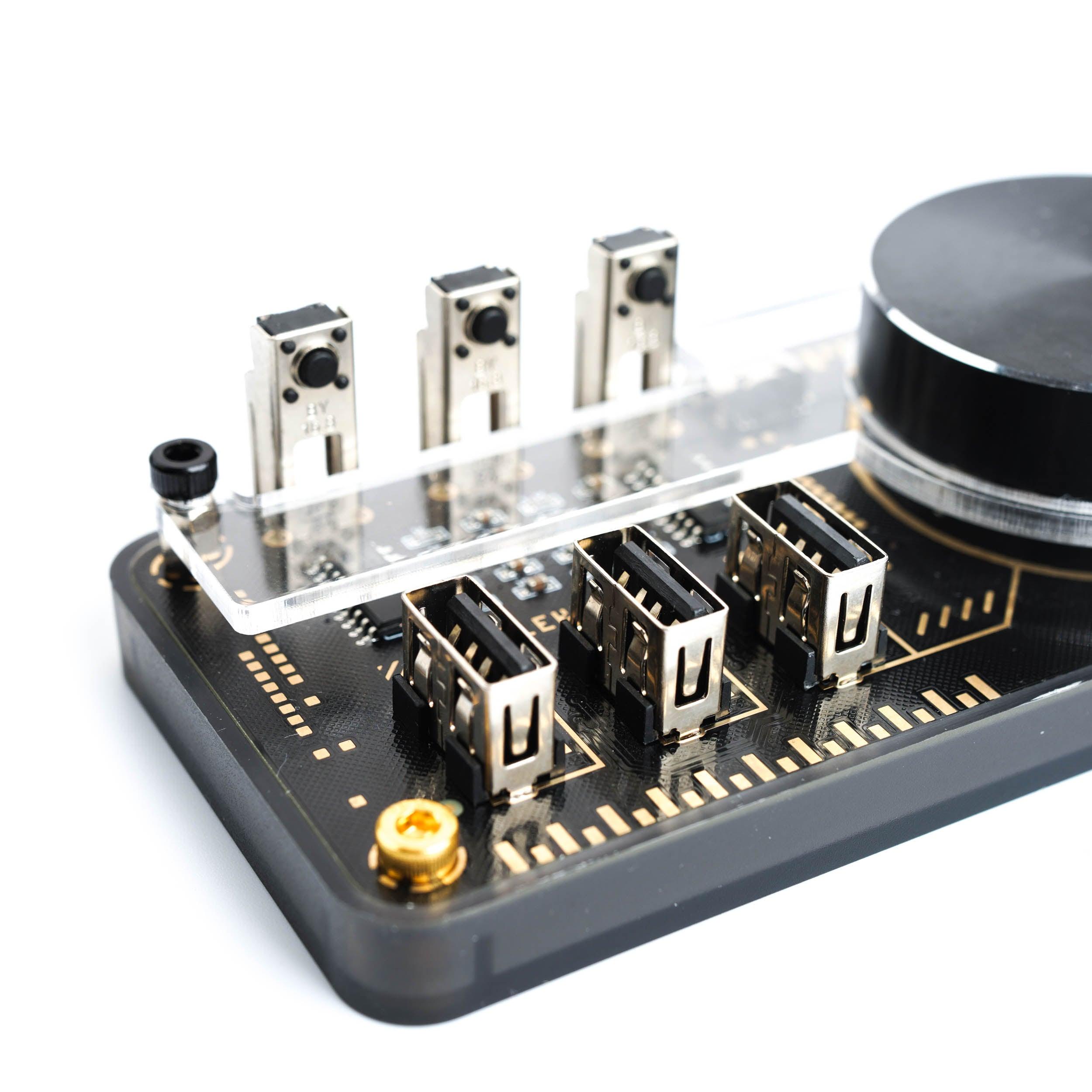

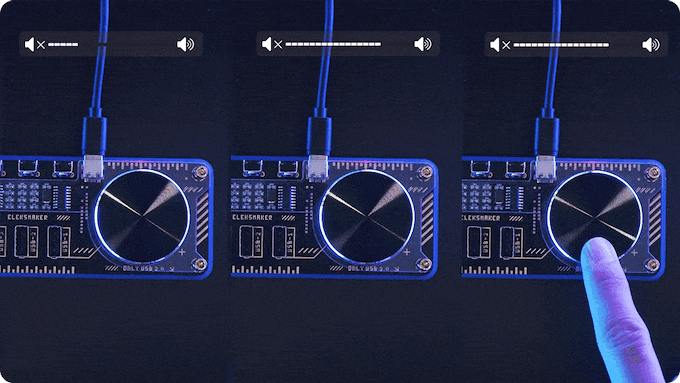


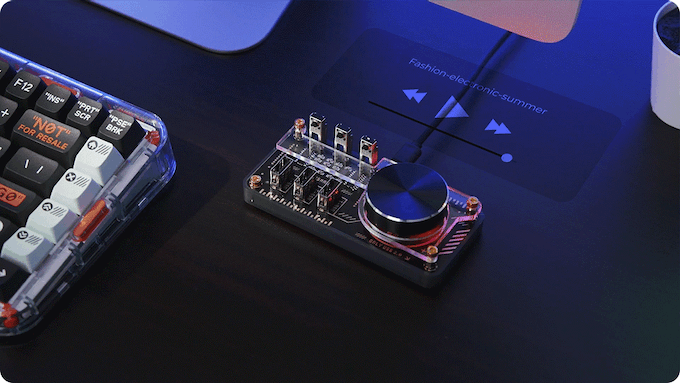
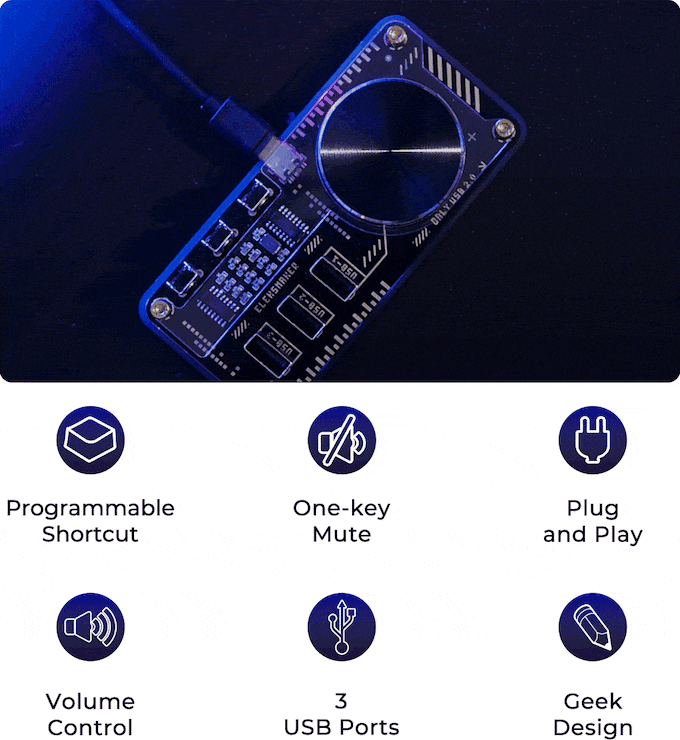

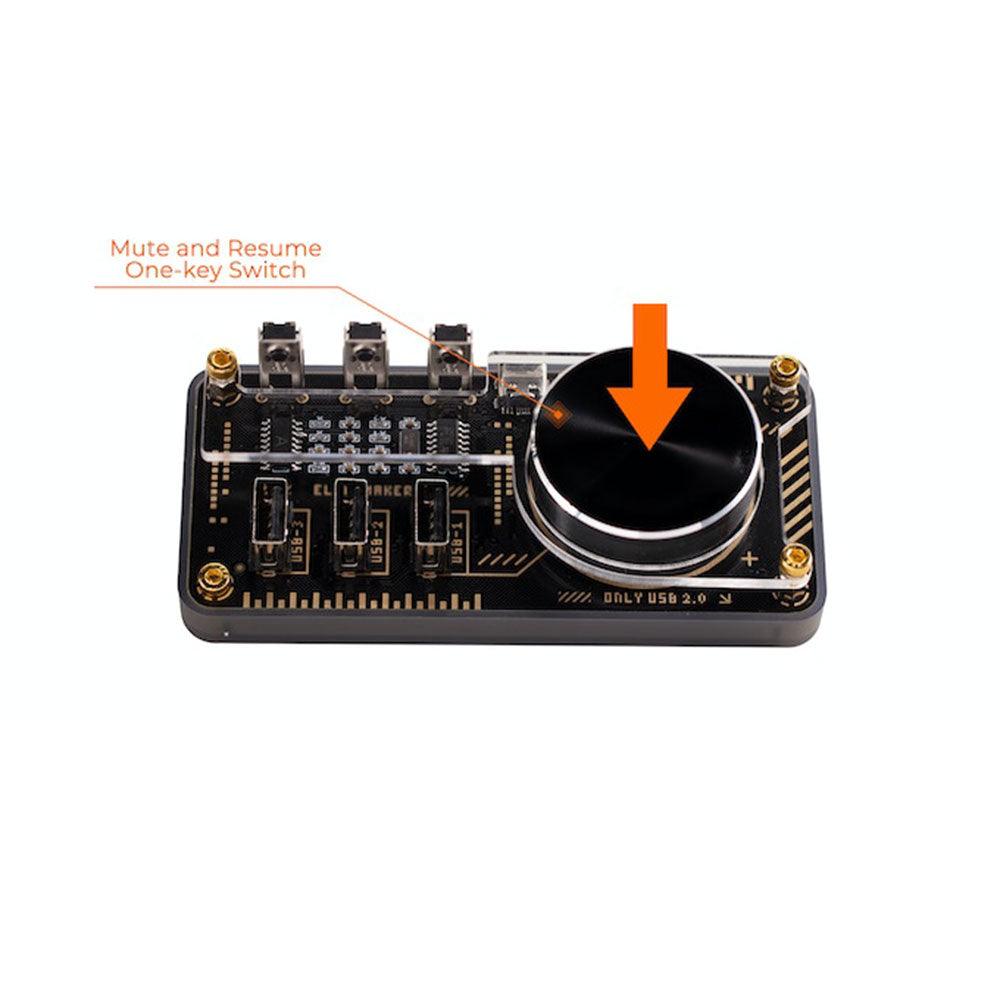

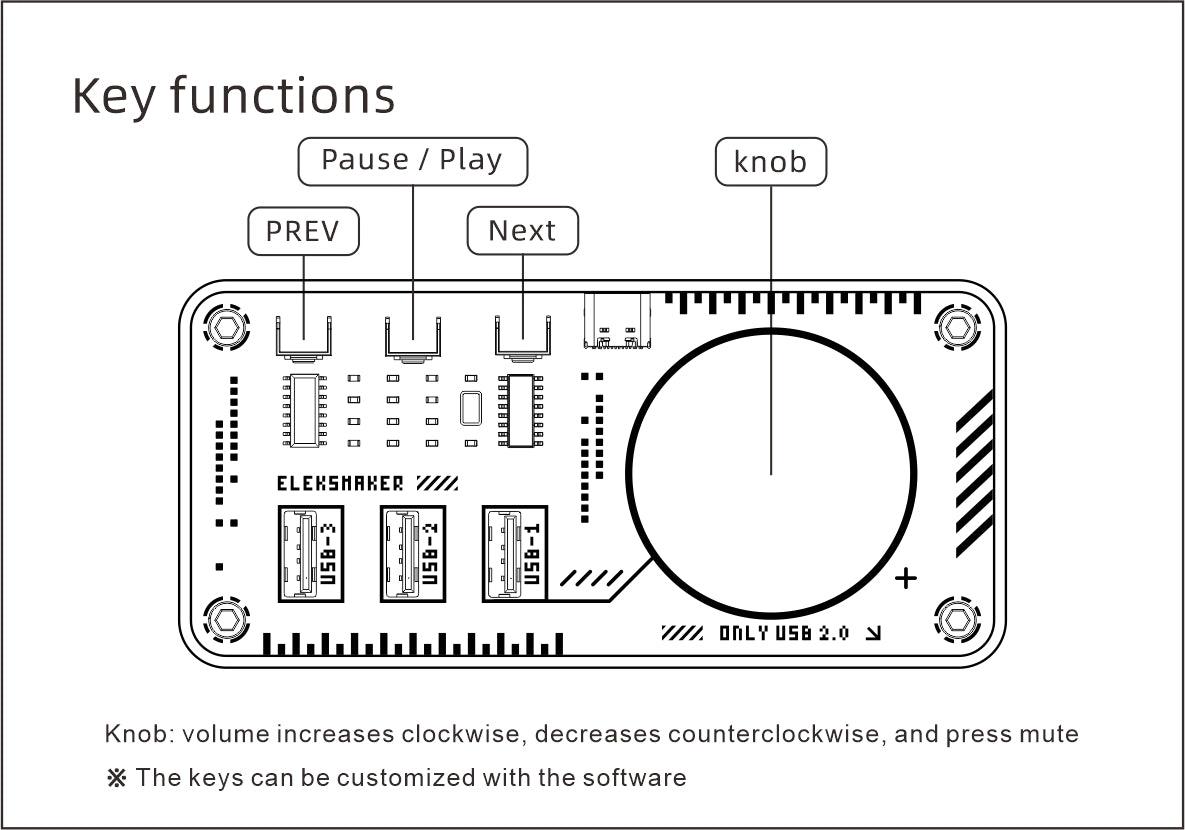
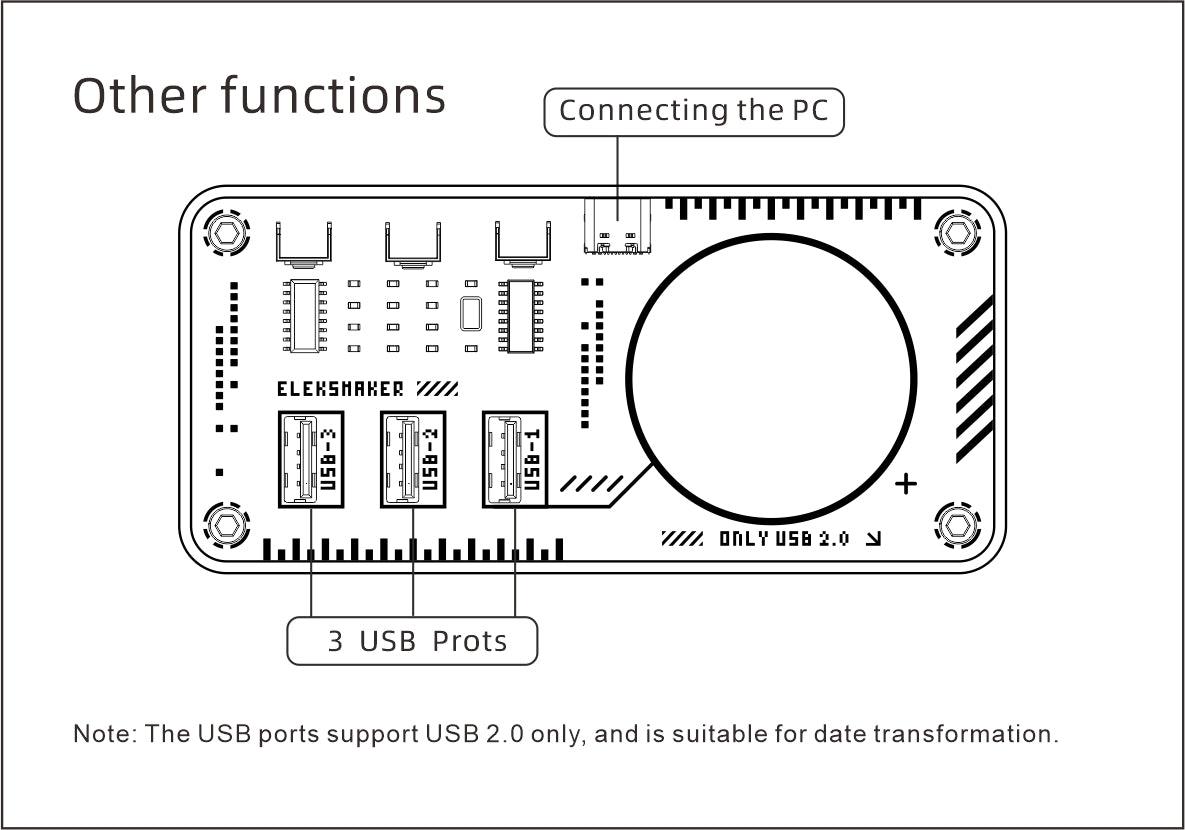
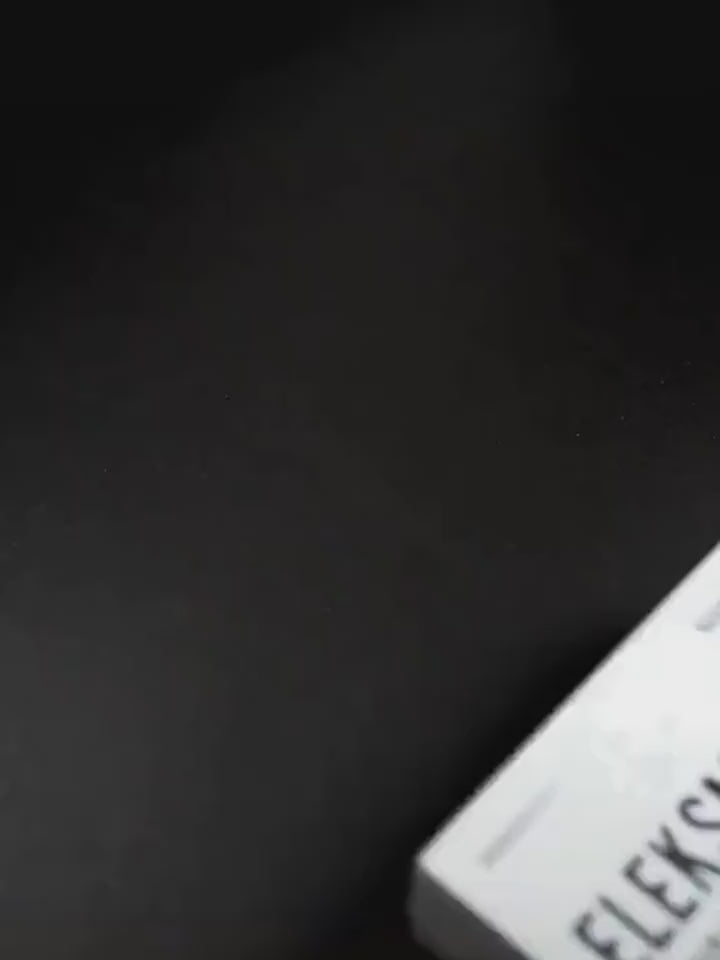
GeekHUB An EDC Essential Hub
If you accidentally order the wrong product, wish to add another item, or need to change your shipping address, please edit the correct details and place a new order. Then, reach out to us to cancel the incorrect order.If you have a tax ID or personal ID, please provide it during checkout. If this information is required by your country and not provided, your order may be put on hold, and we will contact you via email, which could delay the shipment.
Meet GeekHub EDC, your new favourite desktop companion. This versatile gadget is not just a pretty face - it's a powerful tool that enhances productivity and brings a touch of personalization to your workspace. It's not just about practicality, it's about owning a device that's a statement of style and functionality.
GeekHub EDC is a uniquely designed hub that seamlessly integrates into your digital life. With three high-speed USB 2.0 ports (Why not 3.0? We're getting there, promise.), it offers a reliable connection for your devices. GeekHub EDC is more than just a hub, it's a command center, housing four programmable buttons for effortless control of your media - pre-configured to control previous track, play/pause, next track, and mute functions.
The volume control knob on the GeekHub EDC allows for easy adjustments of your system's audio or display brightness, ensuring a smoother experience. And to top it off, the customizable RGB ambient light adds a dash of color and personality to your desk.
The provided Windows software allows you to remap keys and change the RGB ambient light's color, making your GeekHub EDC truly yours. We've designed this gadget to be compact and portable with dimensions of 110mm x 54mm x 27mm, and it even comes with a randomly selected 1-meter Type-C input cable.
While GeekHub EDC is designed to be a versatile and practical gadget, there are a few things to note:
- The device doesn't come with an independent power supply, making it suitable for plugging into receivers or similar devices.
- We advise against plugging in speakers or headphones, as they may not function correctly or could generate static noise.
- Note that this device does not support XBOX controllers.
- If you're a gamer or user who requires low latency for your keyboard or mouse, this product may not meet your needs.
GeekHub EDC: Enhance your productivity, and personalize your workspace.
Keyboard function online configuration portal: https://key.eleksmaker.com
