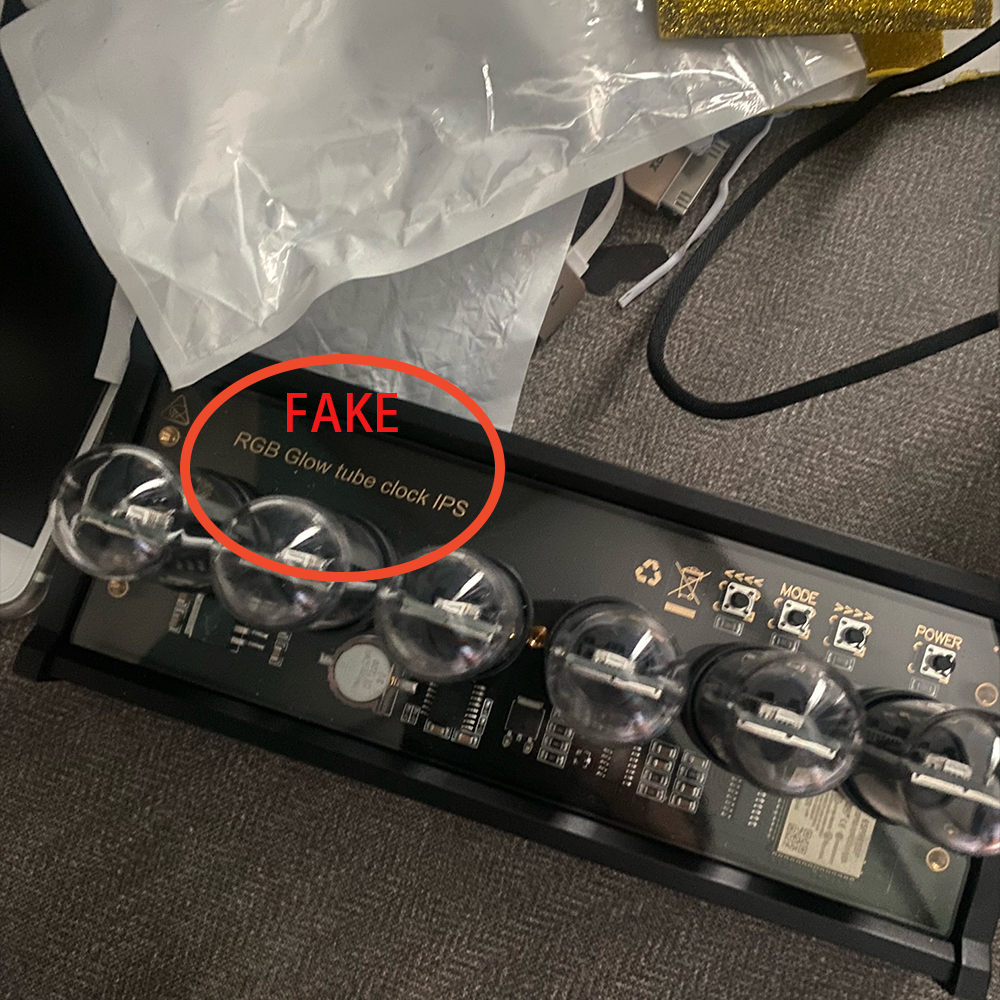EleksWFD Tools Download Ver3.1
The software is only available for Windows, and the software only supports Windows 10 and above operating systems.
FAQ
Q: GPU occupancy rate is not displayed
A: GPU function only supports Nvidia series graphics cards (N cards), and you need to download the corresponding official driver from Nvidia's official website and install it before it can be displayed normally if it is a generic version of the graphics card driver installed by driver assistant/wizard, it will not be displayed.
Q: Click to install the device driver does not respond
A: Close the software, right-click [Run as administrator], and run the software again.
Q: Firmware upgrade failed
A: Please check whether the device is properly connected to the computer.
A: Is the corresponding device port selected?
Q: No port in the software drop-down list
A: Whether the driver is installed successfully.
A: Use the supplied data cable, connect to the computer and retry.
A: Change to another USB port and retry, such as to the USB3.0 port, or the USB port on the back of the case.
Q: CPU/GPU/Memory occupancy is not accurate
A: You must keep the software open or running in the background to display the accurate occupancy rate in real-time.
Q: The current city cannot be modified
A: The current city can not be modified, for the time being, this is automatically obtained according to your IP address, because the computer is now automatic IP, so the positioning will be inaccurate, you can try to open the software a few more times.
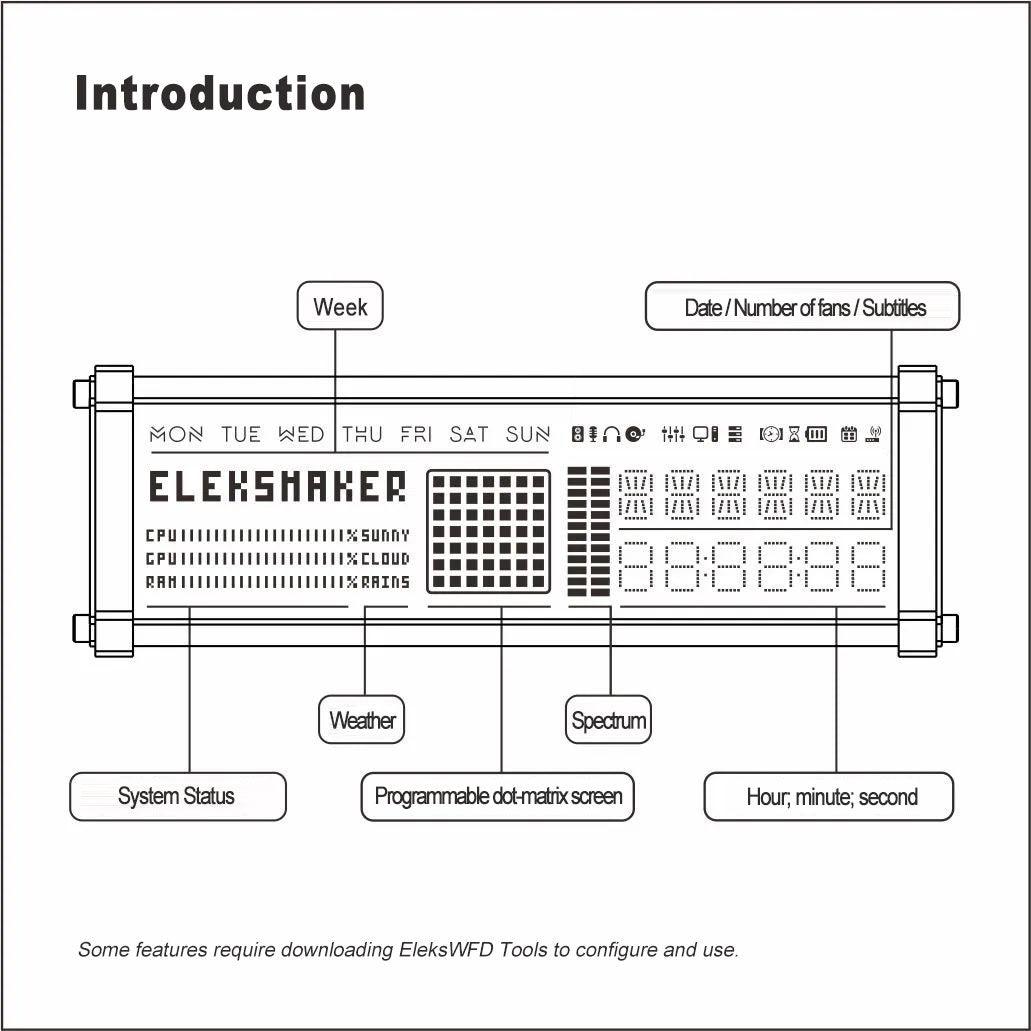
![EleksTube IPS&Pro Gen2 Firmware Release Notes [Ver 2.10] - EleksTube IPS Global - EleksMaker](http://elekstube.com/cdn/shop/articles/elekstube-ipsandpro-gen2-firmware-release-notes-ver-2-10-elekstube-ips-global-eleksmaker.png?v=1666146780&width=1500)